Why can’t I play MKV files on my Xbox Series X? The Xbox Series X’s media player claims that it allows for playback of MKV movies over both wi-fi (DLNA) and USB. However, in some cases, you’ll find your MKV files can be played on Xbox Series X. The reason is that different MKV files are encoded with different audio and video codecs. According to Xbox Series X support website, PS4 only supports playing MKV files encoded with VP9, H.265 HEVC/MSP, H.264 AVC/MVC/SVC, MPEG-2, MPEG-4 Part 2, VC1/WMV9. If the MKV video is not encoded with Xbox Series X compatible codec, we will fail to stream MKV to Xbox Series X or cannot play MKV on Xbox Series X even if successfully transferred MKV to Xbox Series X. So does the Xbox One.
To solve Xbox Series X won’t play MKV problem, the easy and quick workaround is to encode/re-encode MKV to Xbox Series X compatible H.264 or MPEG-4 encoded MP4 files. Along with some help from third-party program like Acrok Video Converter Ultimate (available for Windows and Mac), you can achieve your goal effortlessly. This software can do batch conversion from Blu-ray, DVD, MTS, MXF, MP4, MKV, MOV, VOB and more to Xbox Series X supported video formats with fast encoding speed and excellent output video quality. Also, even if you don’t know anything about video codec and audio codec, there is no need to worry because this software has optimized presets for Xbox Series X.
Free download the MKV to Xbox Series X Converter:
Tutorial: Converting MKV Videos to Xbox Series X supported format
Step 1: Lod MKV videos
To load a MKV file to this MKV to Xbox Series X converter, you can either click the Add Files button in the top-left hand corner of this interface or directly drag it from your computer to this program’s left pane. If you have several MKV files, batch import can save you more time.

Step 2. Choose the output format
Click “Format” and find “Game” category. As you see, this program provides an optimzied preset for Xbox Series X. So in this step, you can need to directly choose the ready Xbox Series X profile as the output format, which will remove all the incompatibility issue when playing movies on Xbox Series X while keeping the original quality.
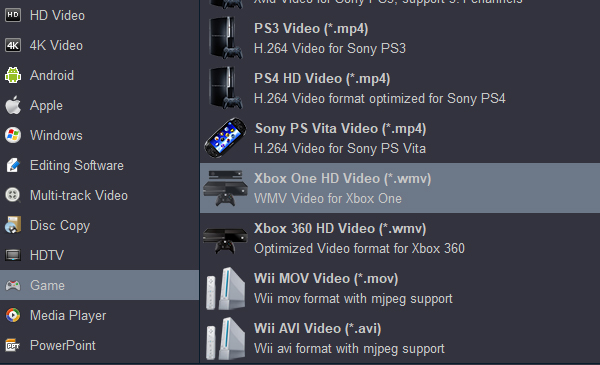
Tip: If the default video/parameters can’t meet your needs, just click Settings icon to adjust the video codec, bitrate, frame rate, audio sample rate, etc to get a decent video as you want. In principle, the larger input values, the better output quality, but the corresponding larger file size.
Step 3. Start MKV to Xbox Series X conversion
Pressing the “Convert” button, the program begins to Convert MKV to Xbox Series X compatible format immediately. See, it is so easy to achieve your goal. Why not take an action now! Once you own the program, you can make it.







Comments are closed