“Recently, I have purchased iPad Pro 2020 tablet and have no problems to play a lot of on-line or local videos. But when I come to play coiped Blu-ray movies on iPad Pro, it doesn’t work, anybody knows, kindly help.”
Most of you have needs to copy movies from Blu-ray discs and playback them on the tablets like iPad Pro 2020, iPad Mini, Galaxy Tab S6, Amazon Fire 7, HP Chromebook X2, Fire HD 10, Surface Pro 6 or other models conveniently. But directly copied movies always turn errors when you try to open them on your iPad Pro 2020. It’s is because lots of commercial Blu-ray discs are under copy protection and video/audio codecs in your iPad Pro movies are not compatible with iPad Pro 2020. So the best solution for you is to remove the protection from Blu-ray discs and rip Blu-rays to iPad Pro 2020 compatible video format like MP4, M4V and MOV.
To make this process smoothly, what you need is professional iPad Pro Blu-ray ripper. Acrok Video Converter Ultimate is the most used software that helps you remove all the protections from Blu-ray discs and rip Blu-ray to iPad Pro compatible videos with fast speed and flawless quality. Besides, the perfect Blu-ray ripping software also has the ability to rip Blu-ray to Xbox Series X, Play Station 5, Galaxy Note 20, Apple TV 4K, Galaxy Tab S6, and many other devices/ media players as well. Now download the free trail software and start the conversion.
Free download Blu-ray to iPad Converter
Step-by-step to Rip Blu-ray for Playing on iPad Pro 2020 smoothly
Here I take Windows Version Video Converter Ultimate as example, Mac Version share the same steps. Just keep in mind you have download the right version. Windows platform .exe files cannot be installed on macOS – and vice versa.
Step 1. Load Blu-ray Movies
Install and run the best Blu-ray to iPad Pro Converter, insert Blu-ray disc into Blu-ray drivr, click “Load Disc” icon to load your Blu-ray movies to the Blu-ray converting program. You can also click “Add file” button to load your downloaded MKV, MOV, MP4, AVI files.

Step 2. Select iPad Pro supported video format
Click the Format bar and select “Apple > iPad Pro Video (*.mp4)” as the export format. The output videos could fit on iPad Pro 2020 perfectly. You can also choose H.264 MP4 from “Common Video” as the target format.
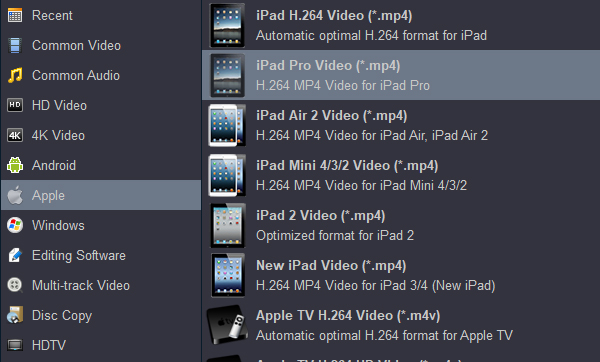
Tip: For getting orginal video resolution, please click “Setting” button to custom ouput parameters. Select “Orginal” in “Resolution (pix)” column.
Step 3. Start ripping Blu-ray for iPad Pro
Finally, click “Convert” on the main interface to convert your Blu-ray to H.264 MP4 videos for iPad Pro 2020. After the conversion, click “Open” button to get the converted files. Sync the converted movies to iPad via iCloud or iTunes.
How to sync movies from PC to iPad Pro 2020?
To transfer videos from PC to iPad Pro using iCloud:
Step 1: On your iPad, go to “Settings” > [your name] > “iCloud” > “Photos” and enable “iCloud Photos”.
Step 2: Upload the video files you want to transfer to iCloud.
- If you have installed iCloud for Windows, go to iCloud settings and enable “iCloud Photo Library” and “Upload new photos and videos from my PC”, then copy the videos to the folder under the latter option.
- If not, go to iCloud.com and sign in with the Apple ID you use on your iPad Pro. Afterward, click “Photos” and upload the video files to iCloud by clicking the upload icon.
To copy movies to your iPad Pro, enable the Sync Movies option in iTunes.
Step 1: Attach your iPad Pro 2020 to your computer.
Step 2: Open your iPad Pro from within iTunes by clicking the device icon at the top of the program, just below the menu items.
Step 3: Select Movies from the left pane of iTunes.
Step 4: Click the Sync Movies check box. To copy specific videos from iTunes to your iPad Pro, select each movie manually by clicking the box next to it.
Step 5: To select all of your movies at once, and any you add in the future, click the Automatically include check box.
Step 6: Select the Automatically Include drop-down arrow to filter which movies iTunes syncs to your iPad Pro 2020.
Step 7: Click Apply to update and sync movies to your iPad Pro.
Now, you’re able to play the converted Blu-ray movies on iPad Pro 2020 without hassle.







Comments are closed